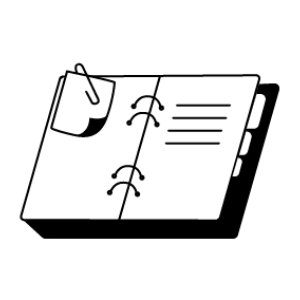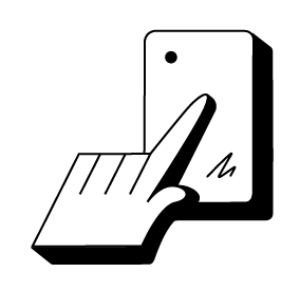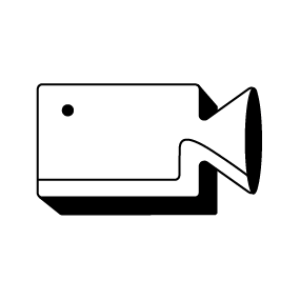-
Introduction to Anker USB-C to USB-C Cable
-
How to verify if my cables are MFi certified?
-
How do I take care of my cable for it to last?
-
Why does my Anker power bank have a smaller battery capacity than advertised?
-
What is the life expectancy of the battery?
-
Anker USB-C to Lightning Cable FAQ